Four years ago I bought a Kaadas K8 smart lock and now I am replacing it with one from a different manufacturer. The following review is based on my own experience with the lock and somewhat anecdotal, and I hope it helps others when going on the journey to find and assess a suitable smart door lock.
Overview
The Kaadas K8 is a push pull lock, it is very large and heavy and feels very solid. The package came with all the parts needed, but some screws needed cutting because they’re made for different door widths.
The door lock is advertised as keyless which effectively refers to the various options that don’t require a physical key – fingerprint recognition, NFC card or PIN. However, the lock actually does come with emergency keys that can open the lock even when the batteries ran out. It uses 4x AA batteries that need regular replacement.
I ordered the lock with a Z-Wave module (the alternative was a Bluetooth module) to integrate it into Home Assistant, but unfortunately the module wasn’t available for another 12 months or so.
The total price for the lock including the Z-Wave module was about AU$750.
The manufacturer Kaadas is based in China, and their Australian distributor was based in Sydney’s west.
Installation
I installed this lock myself onto an existing timber front door. It took me several hours removing the 20+ year old previous lock, drilling holes, cutting out the space needed for mortice and striking plate, installing the new lock and fine-tuning it until it was fully operational. I would not necessarily recommend doing this yourself if you don’t have the time, the tools and the patience for this kind of work.
The lock is IP45 rated but our front door is not fully exposed to rain. It can get quite hot in the afternoon when the sun shines onto the front door – not sure if that has affected the performance of the lock or not.


The fingerprint sensor is actually located on the back of the keypad. Initially it takes a bit of trial-and-error to always find the sensor with your finger and there is some haptic feedback that helps.
Performance
- The lock itself is very large and looks quite impressive. Even after 4 years it still has this ‘wow’ factor for guests visiting us.
- I find that many door locks (smart or not) you can buy in Australia look rather flimsy and not very secure. They often come with very simple keys, and often all you do is lock the door knob from being turned rather than securely locking the door against the striking plate.
So, compared to all that, the Kaadas lock feels really solid and secure. - The lock provides voice feedback, for examples says “Door closed” after closing the door.
- If the door is not fully locked, for example because the door is not fully closed, the lock generates an alert tone until this issue is fixed. Of course this is a safety feature, but the alert tone is annoying enough to make you act immediately. Unfortunately it can also startle guests who are not expeting this from a door lock.
- We primarily used fingerprint recognition to open the door, and this works well when it works (see issue below). And we also used NFC cards as a backup.
- We never set up PIN codes for anyone because fingerprint or NFC cards worked reasonable well most of the time. And we never really had to use the emergency key that mechanically unlocks the door.
- In case the batteries die while you are away, there is a Micro USB port on the outside, so you can temporarily power the lock if you happen to carry around a USB power bank and the correct cable.
Home Assistant integration via Z-Wave
Once the Z-Wave module arrived, it was easy to install it on the back of the lock into the battery compartment.


I added it securely via Z-Wave JS where it showed up with lots of diagnostics information. And the Home Assistant integration worked as well and brought up a lock entity. However, the entity itself and the sensors haven’t been all that useful. I have never been able to reliably control the lock remotely, and the battery sensor was never even close to accurate.
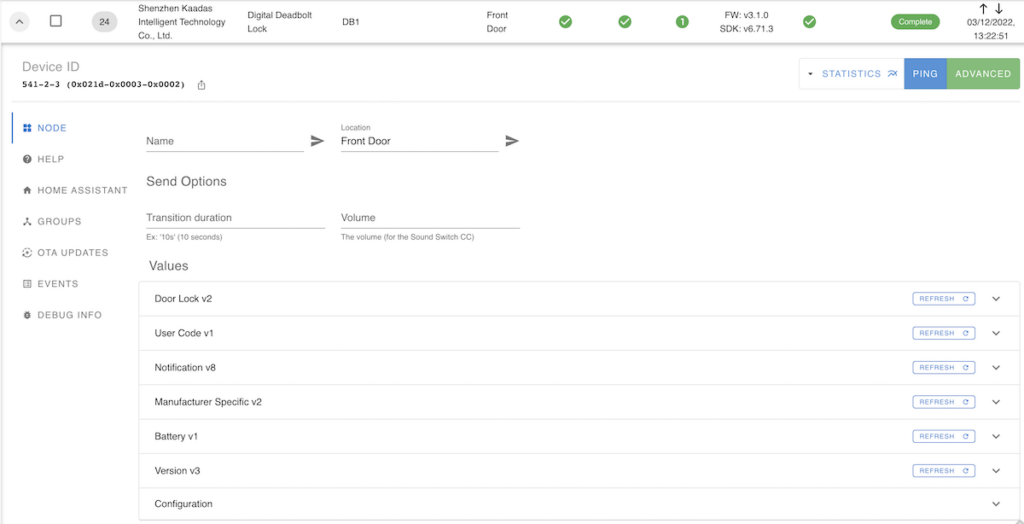
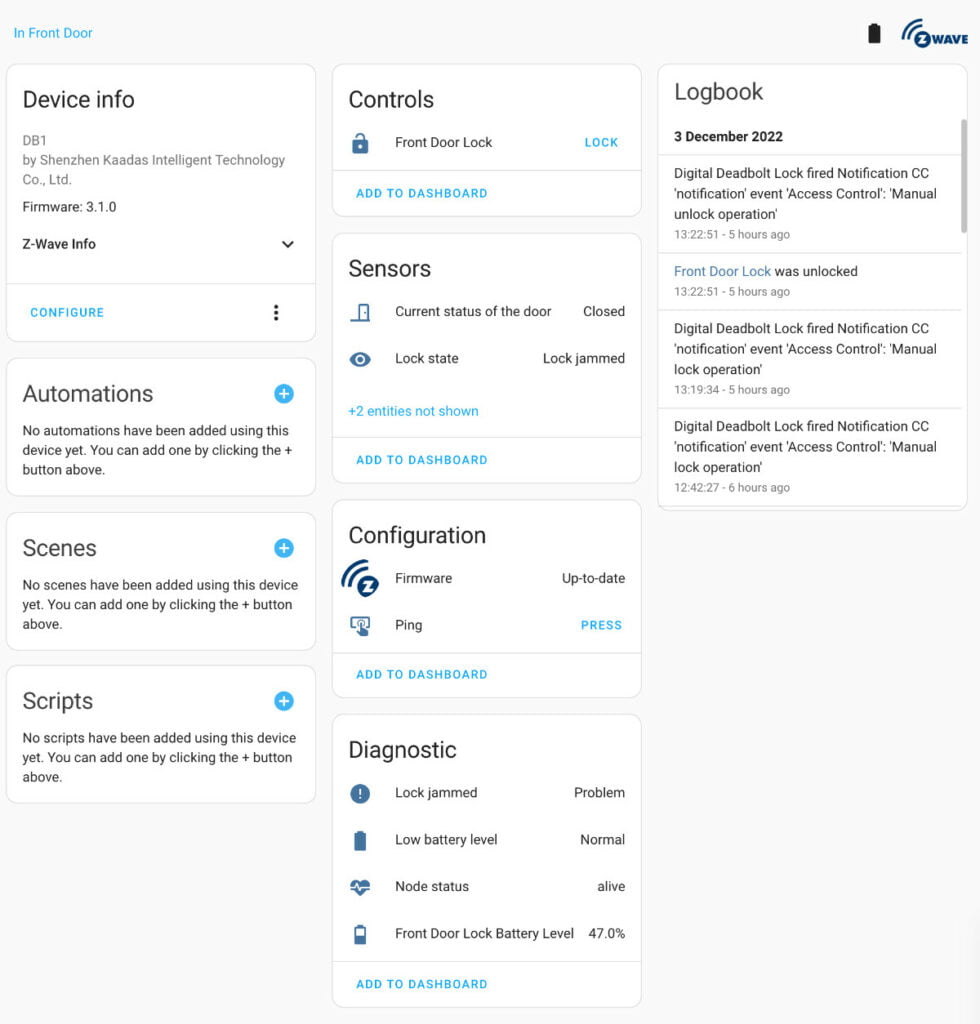
Major issues
Strange noises
About 6 months after the installation the lock occasionally made strange beeping and chirping noises. The noises came and go at random times, but more often a few minutes after the door was closed. Sometimes the noise disappeared after about 10-20 seconds, but other times the only way to make the noise go away was to open and close the door a couple of more times. The lock itself was still working fine and the speakers were working fine as well, and at first this looked more like a little annoyance. However, my concern at the time was that this noise may indicate a long-term issue or drain the batteries faster.
The vendor initially suggested that this issue was caused by using rechargeable batteries. However, I did not use rechargeable batteries, and even after replacing the batteries with the recommend brand (Energizer Max), the issue persisted.
After another week of remote trouble-shooting the vendor came out to our home and replaced a circuit board under warranty. This fixed the issue.
Locking us out
A little over 2 years after the installation of the lock, we experienced another major issue where after closing the door, the keypad lights up and the lock keeps making a “ding-dong” sound, and this repeats every 5 seconds. And while the lock was in that state it was almost impossible to open the door, regardless of whether we tried fingerprint or the key fob. The only way to stop this that we could find was to somehow manage to get in, i.e. after many attempts of timing the key fob entry just right, and then remove the batteries on the inside. This issue started occurring multiple times a day.
I contacted the vendor again to find a solution, and after liasing with the manufacturer they offered to replace the faulty part and just charge a call-out fee (AU$120). Given that the lock was out of warranty at that time this was a reasonable deal, and replacing the part did fix this issue.
Erratic behaviour
This next issue was not a single issue but the lock started showing some erratic behaviour which became more and more annoying over time. For example, occasionally the voice response was repeating 4-5 times, for example after closing the door the lock said “Door closed” multiple times in a row.
No response and no support
And finally, more recently we have had a major issue with this lock where it completely locked us out: The lock still appeared operational, and authentication with fingerprint or NFC card still appeared to work fine, the lock simply wouldn’t open. This happened at random times, usually weeks apart, but consistently for a period of time until someone had to open the door from the inside to reset the lock.
By now the door lock was long out of warranty, and the vendor and local distributor of this brand seems to have disappeared from Australia.
This last issue was the final straw the led us to replace the door lock altogether.
More Issues
- Battery life is terrible. The specs say that batteries should last for about 12 months. In real life, I had to change batteries every about 2-3 months.
- Fingerprint recognition: This method of authentication works most of the time. However, it works best when you place the finger at the exact same angle as originally registered; any small deviation from that likely makes the fingerprint recognition to fail. Also, fingerprint recognition usually fails with wet or sweaty fingers.
- The Z-Wave integration (I’m using Z-Wave JS with Home Assistant) never really worked very well. The battery status was never accurate making that sensor useless. The lock open/close status was not always correct, and I couldn’t actually remotely lock or unlock the door lock.
- Configuring the lock works as a combination of using special codes on the keypad and voice responses by the lock. This works in principal but always requires to have the instruction manual nearby and is far less convenient than configuration using an app.
- Our front door opens to the inside and that means that when opening the door from the inside I have to pull the door handle towards me. Unfortunately, while doing that I am first pulling the whole door against the striking plate which then blocks the lock and I can’t pull down the handle. I got used to this behaviour, but it is often confusing guests who simply can’t open the door themselves. And of course this could become a real issue in case of an emergency trapping guests inside.
Now, I admit that this whole issue is partially caused by how my front door is constructed and hangs in its frame, but it has been pretty annoying nonetheless. - The emergency key hole is in a very inconvenient location at the bottom of the lock. Over the years I actually only had to use it a couple of times, but it remains a minor inconvenience.
Verdict
My overall verdict for this Kaadas K8 door lock is that it was not a good product and has not provided the user experience we were hoping for. It worked well initially, but over the years we have had multiple smaller and larger issues with this lock where vendor support and replacement of parts was required. The remote functionality has not actually worked as expected, and I was never able to implement more advanced automations with the door lock. It appears as if the Australian distributor has disappeared, and the Chinese manufacturer is now servicing all regions. I don’t know if spare parts were available for this lock if I needed any in the future.
The fustration with the issues grew to a point where we decided to replace the lock altogether. Stay tuned for more on this in a future post.
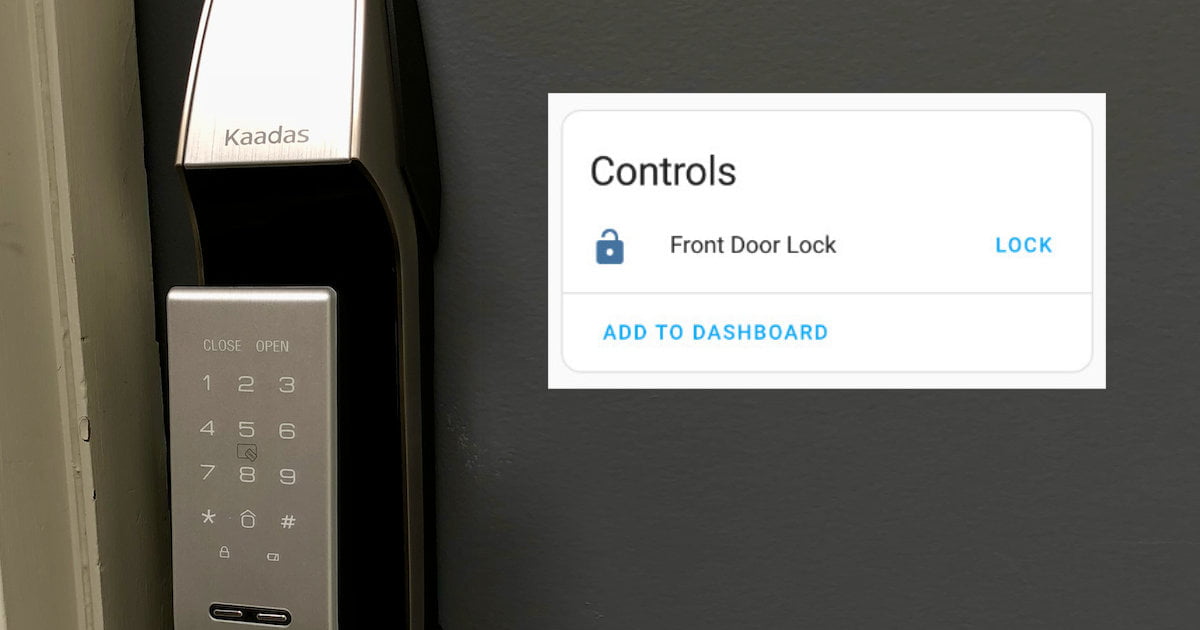
Leave a Reply