Six months ago I ordered a new car and four months ago I took delivery of it. The title of this post already gave it away: I went fully electric and now drive a Tesla Model Y.
Before I go into more detail about how I integrate the new car into my home automation ecosystem, I just wanted to detail a few basic things like the delivery timeline and experience, what kind of accessories I added and how my initial charing setup looks like.
Timeline
From placing the order for a Model Y to delivery day it took me about 2 months. Here is a detailed list of events to give you an idea what to expect.
| Test drive at Tesla Chatswood | 24/09/2023 |
| Order placed for Model Y and $400 order fee paid | 24/09/2023 |
| Welcome text message with order number | 24/09/2023 |
| Welcome email and charging information email | 25/09/2023 |
| Confirmation via text message and email that a Model Y has been assigned, including the name of the vessel it is on (“Morning Cello”) | 18/10/2023 |
| Order for Mobile Connector placed via the app | 19/10/2023 |
| Mobile Connector received | 20/10/2023 |
| Trade-in offer available, notification via email and details in the app | 24/10/2023 |
| Reminder via text message to accept or reject the trade-in offer as this is a prerequisite to generate the final invoice | 25/10/2023 |
| Trade-in offer accepted via the app | 25/10/2023 |
| Invitation to webinar for new owners via email | 25/10/2023 |
| Webinar for new owners | 26/10/2023 |
| Text message informing me that the car has arrived in Australia | 04/11/2023 |
| Notification via email and text message to schedule the delivery – I had 4 different dates and times to choose from in the app and picked an afternoon appointment on 28/11 | 07/11/2023 |
| Notification about Final Invoice via email | 09/11/2023 |
| Notification about Final Invoice via text message | 10/11/2023 |
| Note to complete registration documents via email and text message | 10/11/2023 |
| Registration documents completed and returned via email | 10/11/2023 |
| Request to send remittance via email | 22/11/2023 |
| Note via email to prepare for upcoming delivery | 23/11/2023 |
| Reminder via email and text message to complete final payment | 23/11/2023 |
| Returned remittance advice from my leasing company as email attachment | 23/11/2023 |
| Offer via text message to explore an earlier delivery appointment – which I did not take up | 24/11/2023 |
| Text message information me that the payment has been received | 24/11/2023 |
| Trade-in check list received via email | 24/11/2023 |
| Reminder via text message about upcoming delivery | 27/11/2023 |
| Reminder via text message about upcoming delivery | 28/11/2023 |
| Delivery day at Tesla Chatswood | 28/11/2023 |
| Note about Premium Connectivity Trial via email | 28/11/2023 |
| Note about overpayment refund (order fee and trade-in) via email and text message | 04/12/2023 |
| Refund received into my bank account | 12/12/2023 |
I just wanted to focus on a few things from that list of events:
Trade-in
Overall I was quite happy with the trade-in offer for my Mitsubishi Outlander which came just $1,000 below of what I thought I could reasonably sell it for myself, but without all the effort.
However, first it took Tesla almost 4 weeks between me entering my old car’s details and providing photos, and Tesla responding with the offer. The reason that was given to me was that their offer would only be valid for a certain period of time and they want to make sure that it’s close to the actual delivery date – fair enough. But once I got the trade-in offer, I had to make a quick decision whether or not to go ahead with it because that was a dependency to generate the final invoice.
And second, only 4 days before the delivery date and about 2 months after I entered all the details and long after I accepted the trade-in offer, did I actually receive a checklist from Tesla:
Please review the below regarding your Trade-in with us. We will be checking all of this when your trade is brought in for inspection.
If anything is missing, damage has not been advised or something is not functional please let us know here or call us on 04xx xxx xxx.
2 Keys
Complete Service History (Stamped book/service receipts for every year since new)
Odometer is not more than 1,600km more than originally advised.
No Engine//Warning lights on the dash (engine running, car in Drive, handbrake down)
Gearbox: Easily goes into Drive & Reverse
All windows/sunroof open and close
Electric seats functioning
Radio/speakers/digital infotainment functioning
All headrests (front & rear seats)
Interior in good condition (front and rear)
Cargo cover for SUV/hatchbacks
No hail damage
No scrapes or scratches on any of the panels
No weird sounds or rattling
Tyres have good tread (at least depth of your nail)
Convertible: the roof opens and closes with no issues.If anything is missing, damage has not been advised or something is not functional please let us know here or call us on 04xx xxx xxx.
Most of the things on the checklist were quite obvious and no surprise – except for the odometer reading requirement. I had driven about 1,800km in the last two months which I don’t think is excessive, so I gave Tesla a call. It seems that someone forgot to provide me this checklist much earlier, but the only response I got was “I’m sure it will be OK”.
Well, on delivery day it took them about 30 minutes to inspect my old car, and while they did not complain about the odometer reading, they did come back with some “previously undisclosed paint chips” but were willing to accept the trade-in. I remained unimpressed by their findings – after all I had sent them photos and they had about 2 months to call me in for an inspection if they really wanted to.
So, overall, I got a reasonable amount of money for my old car for little effort, but the the experience could have been better.
Waiting Room
Before I even received the email telling which vessel my new car would be on I had already found the Model Y Waiting Room where lots of future owners where exchanging information about ship movements and what to expect when.
So, once I had the ship’s name I went back onto that forum and found regular updates there. Obviously it takes a ship quite some time to travel from Shanghai to Sydney, including an unplanned detour via Fiji and a planned stop in Brisbane. But at least the vessel arrived roughly on schedule, and luckily it wasn’t infested with insects like another vessel that was en route at the same time and got stuck off the coast of Brisbane for several weeks.
Delivery Day
The overall experience on delivery day was quite good. I spent a bit more than an hour at Tesla Chatswood. After the whole drama with the trade-in was over, I finally got app access to my new car which was already waiting in their basement car park. I received a quick introduction into the initial setup of my profile like seat settings, steering wheel and mirrors. I decided not to go through an endless checklist and instead just did a few spot checks, including checking for any dents, scratches or cracks in the glass. The reasoning behind this is that even if I found something they probably wouldn’t be able to fix it on the spot, so instead I would have had to make an appointment (through the app), and since it’s a brand new that comes with a warranty I didn’t want to spend an hour right there to check every single detail.
So far I haven’t found any issues and am very happy with the quality of the car.
| If you are planning to take a test drive or order your first Tesla product, please consider using my referral link malte325125 This benefits both of us and helps me researching and publishing content like this post you are reading right now. |
Accessories
There are some accessories that I purchased myself:
- Tesla Mobile Connector (Tesla)
- Type 2 EV Charging cable, 22kW (EVSE)
- Wheel Caps, 19 Inch, Right&Left, Gun Grey (AliExpress affiliate link)
- Boot liner, lower boot liner, front trunk liner (Tessories)
- Rear seatback protector (Tessories)
- Sill protectors for all four doors and the boot (Tessories)
- Mud flaps (Tessories)
- Jack pads (Tessories)
- Screen protector (Tessories)
- Kids car seat protector to go under the child seat (Tessories)
- SSD drive (Samsung T7 Shield Portable SSD 1 TB) to replace USB stick (Amazon affiliate link)
- Tyre puncture repair kit (Amazon affiliate link)
- Tyre Inflator Portable Air Compressor (Amazon affiliate link)
And some accessories I got from my leasing company:
- Carpet mats for front and rear
- Driver safety kit, including first aid kit, jump start power bank, fire extinguisher, road flare kit (Smartleasing)
- Exterior surface coating, interior surface coating
- Ceramic window tint for the front side windows
Charging
The one question that probably every single Tesla employee asked me every single time I was in their showroom or on the phone with them was: “Have you already sorted out how to charge the car?”
In the short term I decided to keep it simple and just bought Tesla’s Mobile Connector which comes with a standard 10A 3-pin adaptor and a 15A 3-pin adaptor with the wider earth pin. I ran an extension cord to the driveway with a weatherproof outlet close to the car, and just plug the Mobile Connector in each day to charge as much excess solar electricity as possible.
On their website Tesla says that the Mobile Connector comes with an 8A and a 12A adaptor, and when I first connected it I was indeed limited to 8A in the mobile app. However, on the following day and I believe after an overnight firmware update, I was able to select up to 10A. I don’t have a 15A power outlet anywhere so can’t test the second adaptor.
During summer I noticed that the Mobile Connector occasionally reduces the charging amperage due to excessive heat. I have been trying to keep the housing of the connector in the shade as best as possible, which appears to have reduced the frequency of these events from happening.
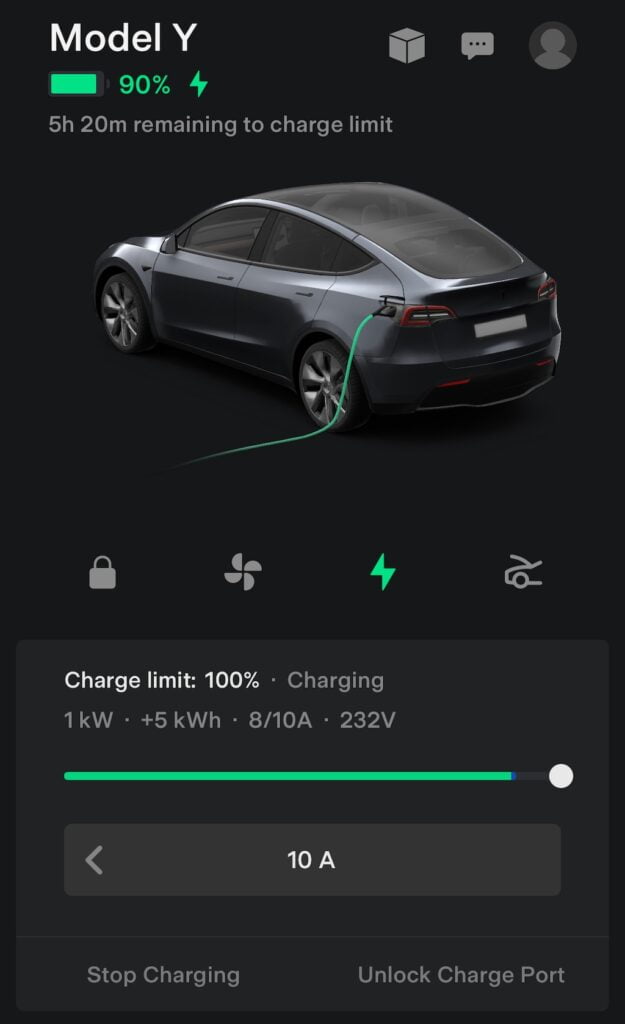
This approach has so far been working reasonably well. Of course charging this car at about 2.4kW can take a long time, but it also allows me to use a lot of solar electricity straight from the PV system on my roof. As you can see from this solar power card screenshot taken on a sunny day, I was using all my solar electricity and just very little power from the grid at that moment –
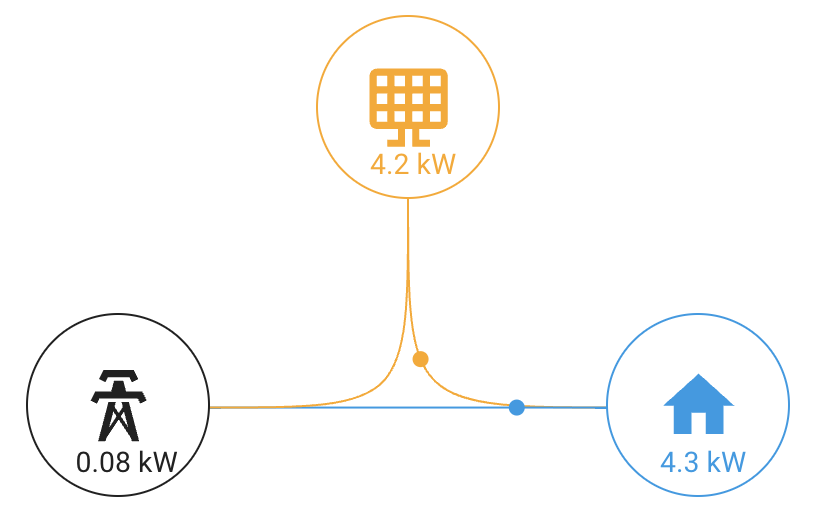
In the long term I am planning to install a permanent charger close to the driveway and able to charge at maybe 7-11kW.
Outlook
My focus in this blog is going to share how I integrated the car into my Home Assistant setup, what kind of information and automations are useful, and overall how energy monitoring and management at home looks like.

Leave a Reply