If you have been using my Fire Danger Rating custom component, thanks for your interest. As summer is approaching quickly and with it another bushfire season, I decided to publish a new version of this custom component and also make it available for the Home Assistant Community Store (HACS).
Just a quick recap: This custom component fetches data from the NSW Rural Fire Service which contains information about the fire danger level and if there is a fire ban. This information covers NSW and the ACT.
These are the changes compared to the previous custom component:
- The integration is now set up in the user interface – no more YAML configuration required.
- The service that fetches data from the RFS feed now automatically creates the right entities, so no more need for template sensors.
- 2 sensors indicating today’s and tomorrow’s fire danger level.
- 2 binary sensors indicating if there is a fire ban today and tomorrow.
Before we head into the configuration, please note that this custom component requires Home Assistant 0.117 at the minimum.
HACS configuration
I assume that you have already installed HACS in your Home Assistant instance. If not, please have a look at the installation guide.
This custom component is not yet part of the default repositories, so you have to add it as a custom repository. If you already know your way around HACS and just want the repository URL, here you go:
https://github.com/exxamalte/home-assistant-custom-components-nsw-rural-fire-service-fire-danger
Add custom repository URL
Within HACS click on “Integrations”, then click the 3 dots at the top right and select “Custom Repositories”.
Paste the above URL into the left field and then select “Integration” as category and hit “Add”.
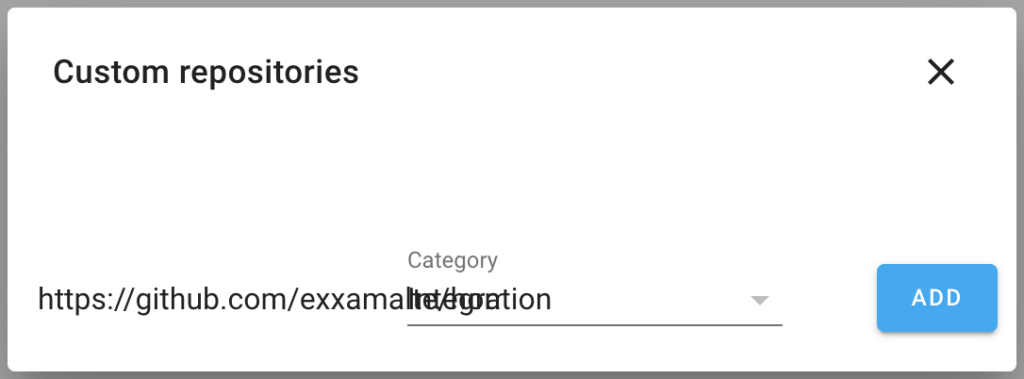
After a couple of seconds this should then bring up the “NSW Rural Fire Service – Fire Danger” entry. Click on the entry.
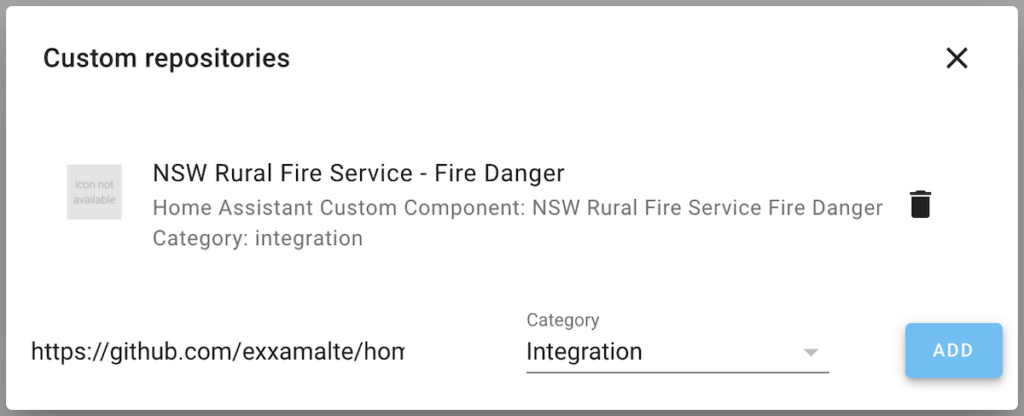
After all details have been loaded click “Install this Repository in HACS” at the bottom right.
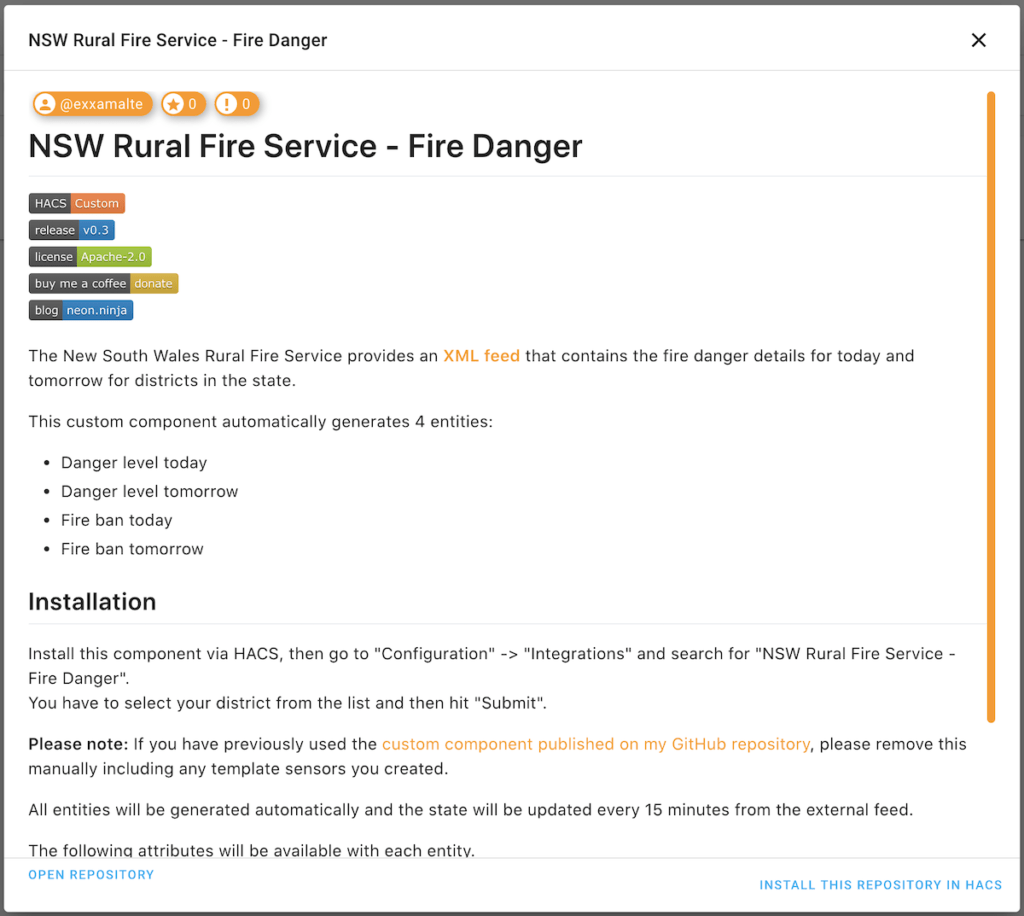
On the next screen select the latest version and click “Install” at the bottom right.
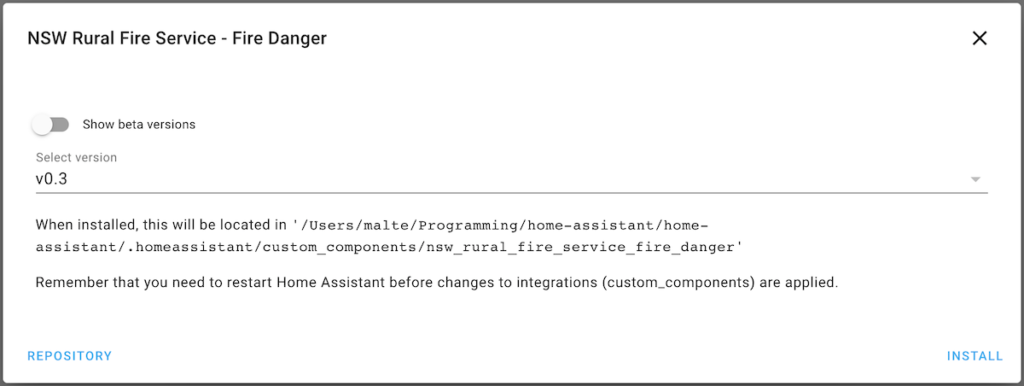
You should now see the new repository – you may need to click on the “Integrations” tab again to go back to the list of integrations.
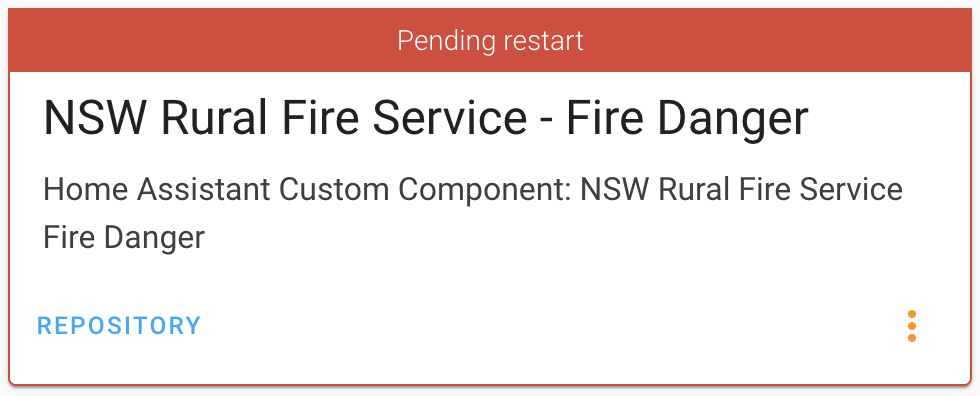
Even though the repository box says “Pending restart”, in this case you can actually go and set up a new integration without a restart.
When there are new versions of this custom component in the future, HACS should let you know and give you the option to upgrade.
Add Integration
In the main menu go to “Configuration” -> “Integrations” and click on the plus button at the bottom right and search for “NSW Rural Fire Service – Fire Danger” and click on the entry found.
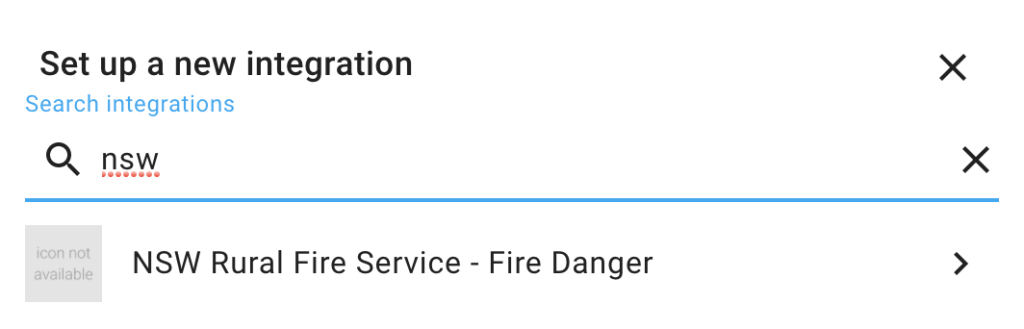
In the configuration dialogue select your district from the drop-down list and click “Submit” and then “Finish in the next dialogue.
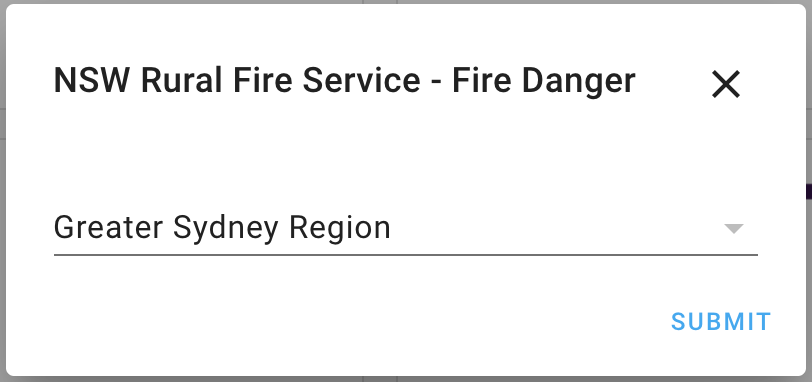
The new integration will now show up with 4 entities.
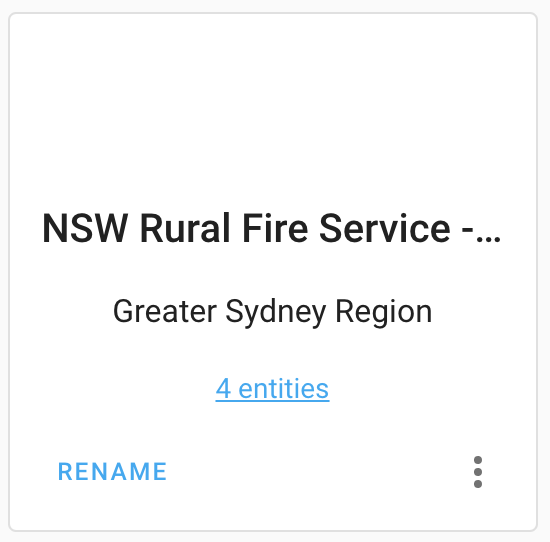
That’s it, the integration has been configured for the selected district and you can now add the entities to your UI, use them in automations, etc.
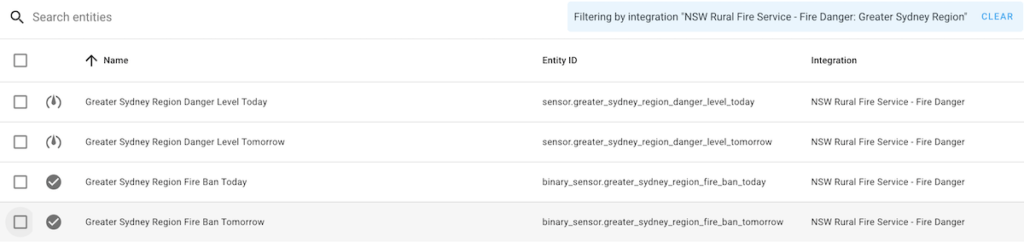
Outlook
I hope this approach will make updates and fixes for this custom components a bit easier in the future.

Leave a Reply